First login
Follow the steps below to login to Famedly the first time.
General
User accounts are always created by the employer. The employer will provide you with a welcome sheet that will give you quick and easy access to Famedly.
Login
- Desktop
- Mobile
- Enter the login URL in your desired browser.
- Enter
usernameandpassword. - Set your profile picture on the welcome screen.
- Install the Famedly app on your smartphone.
- Enter the login URL.
- Enter
usernameandpassword. - Set your profile picture on the welcome screen.
Activate Chat-backup
It is very important to setup the Chat-Backup. To enable the Chat-Backup, follow these steps.
- Desktop
- Mobile
- Click on your profile picture to open settings.
- Click on Chat-Backup.
- Click on Activate Chat-Backup.
- Store passphrase at a secure place.
- Click on Activate.
- Tap on your profile picture to open settings.
- Tap on Chat-Backup.
- Tap on Chat-Backup.
- Store passphrase at a secure place.
- Tap on Activate.
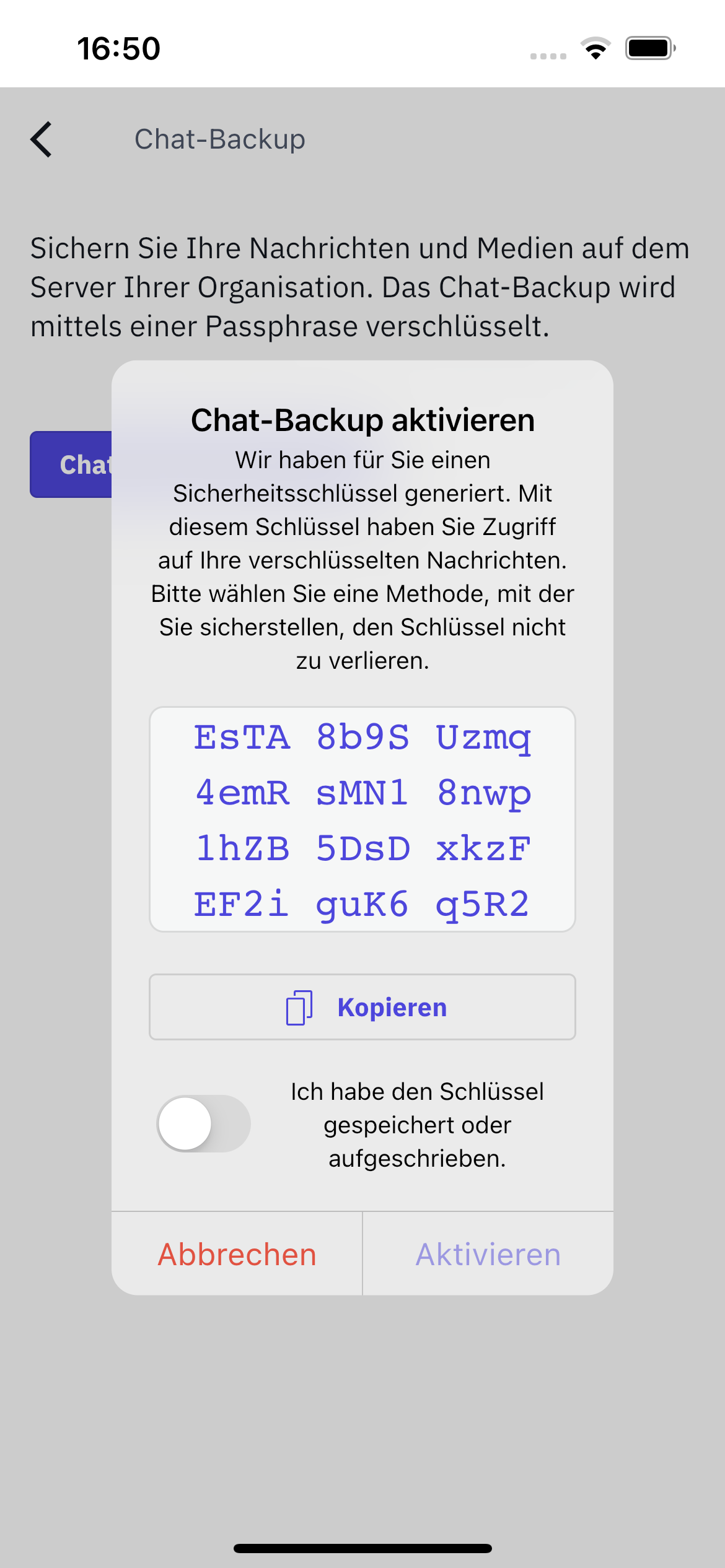
How can I create a passphrase?
If you have not yet created a chat backup and have not yet received a passphrase you can set one up the first time you log in to the web browser or mobile app.
When do I need the passphrase?
You only need the passphrase if you are logged out on all devices and the verification between two devices is therefore not possible. In this case the passphrase must be entered so that all old messages are decrypted after login.
How can I verify further devices?
If you already have a device that's logged in, you can add devices by using QR-Verification. If both devices can't scan QR-Codes, you can compare numbers instead. If you don't have your device at hand, you can also just use your passphrase.
What happens if I have lost the passphrase and am logged out on all devices?
If you have not kept your passphrase or can no longer find it, and you are also are logged out on all devices, you can only reset your account. Your contacts and groups remain, but previous message content can no longer be decrypted.
With the passphrase, you have access to all your encrypted data and previous chat histories. You need this passphrase to recover your chat history if you have been logged out on all devices. The passphrase cannot be recovered if lost!
Configure the App Lock
- Desktop
- Mobile
Currently there is no app lock on Desktop.
You may get prompted to setup the app lock if your device has no lock screen enabled. You can avoid configuring an app lock by enabling the device lock in your system settings. Otherwise please follow the steps to setup your app lock. These are mostly the same as when configuring them in the Settings, but you are prompted for them automatically if an app lock is required. You can reset the app lock by logging out in case you ever forget your pin.